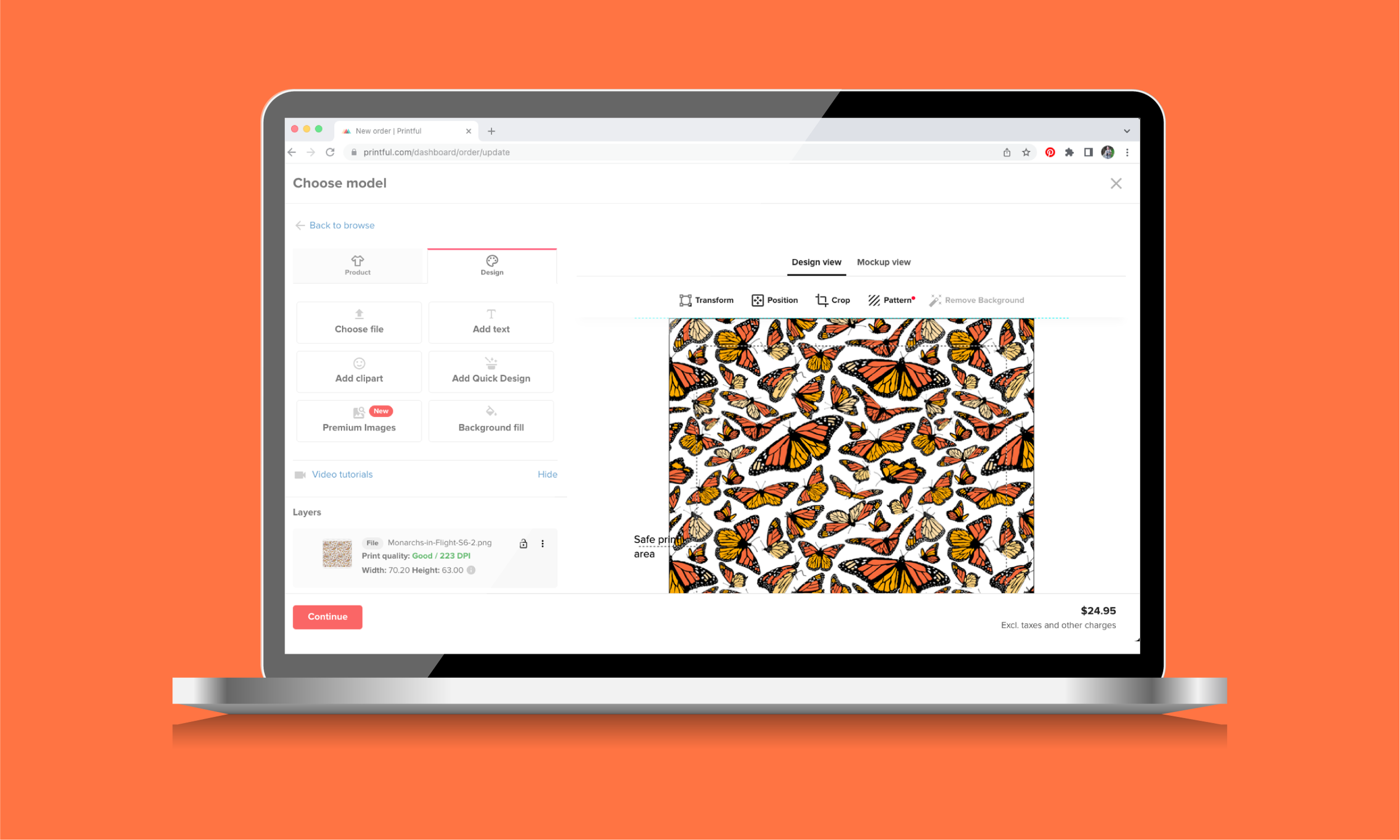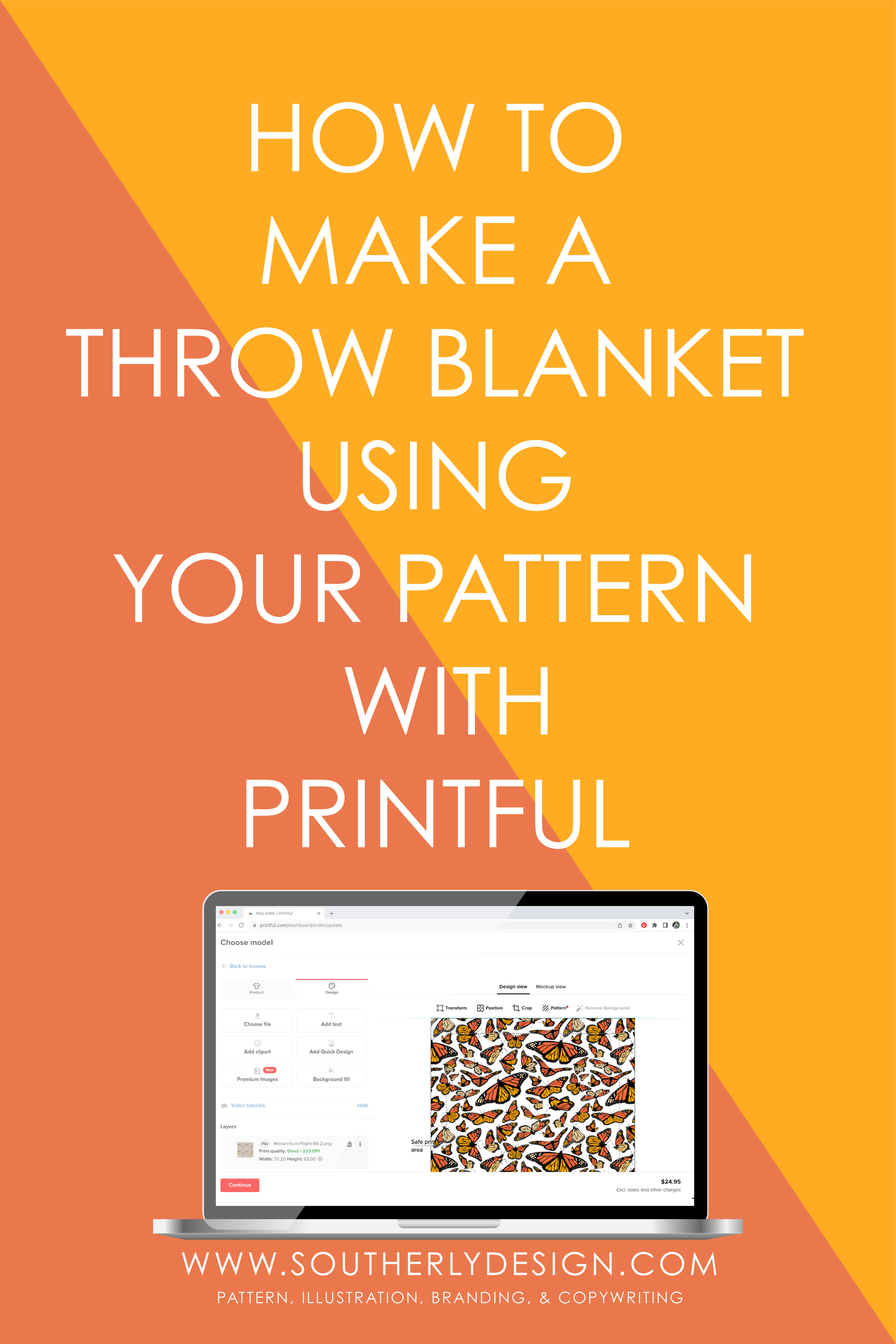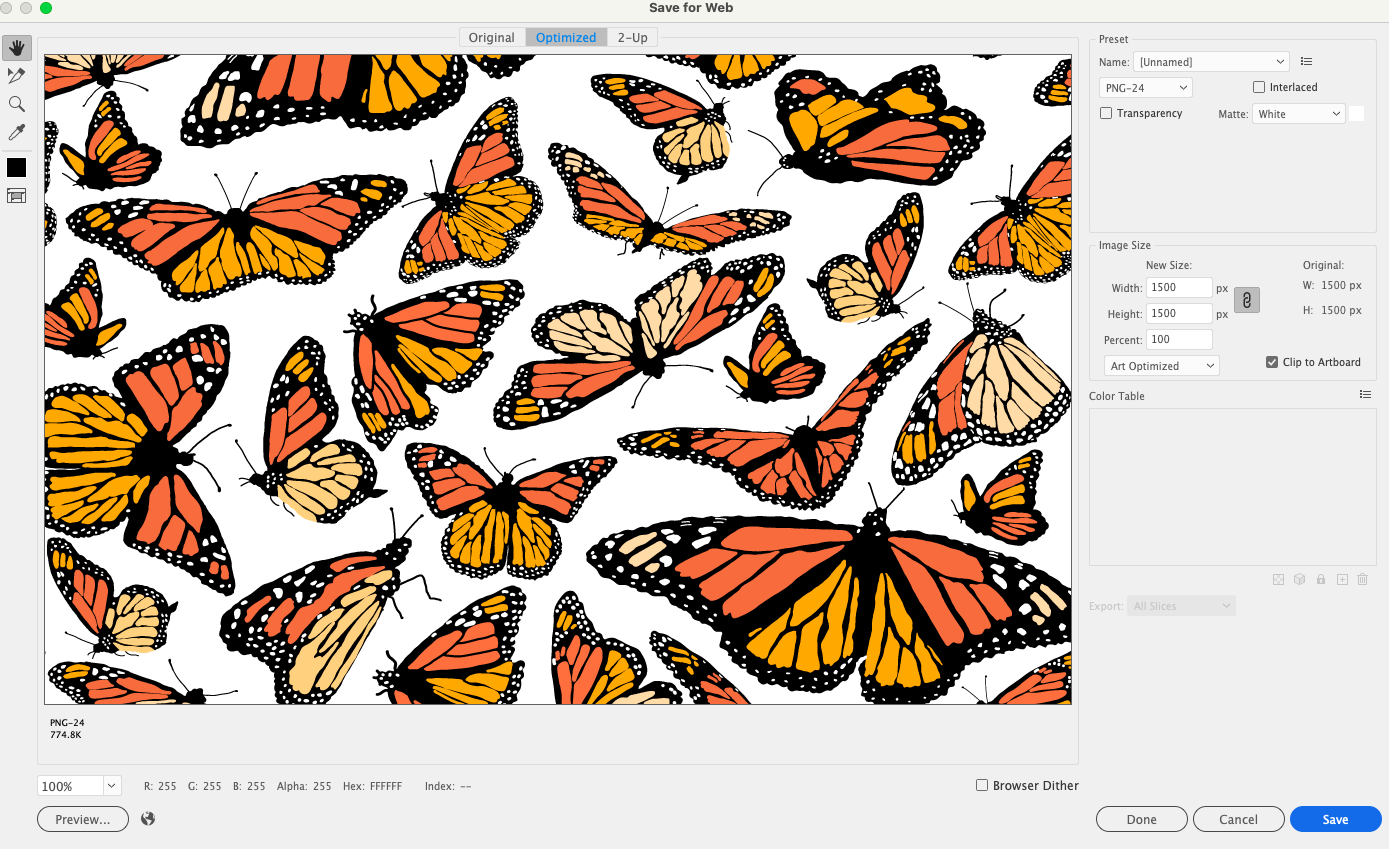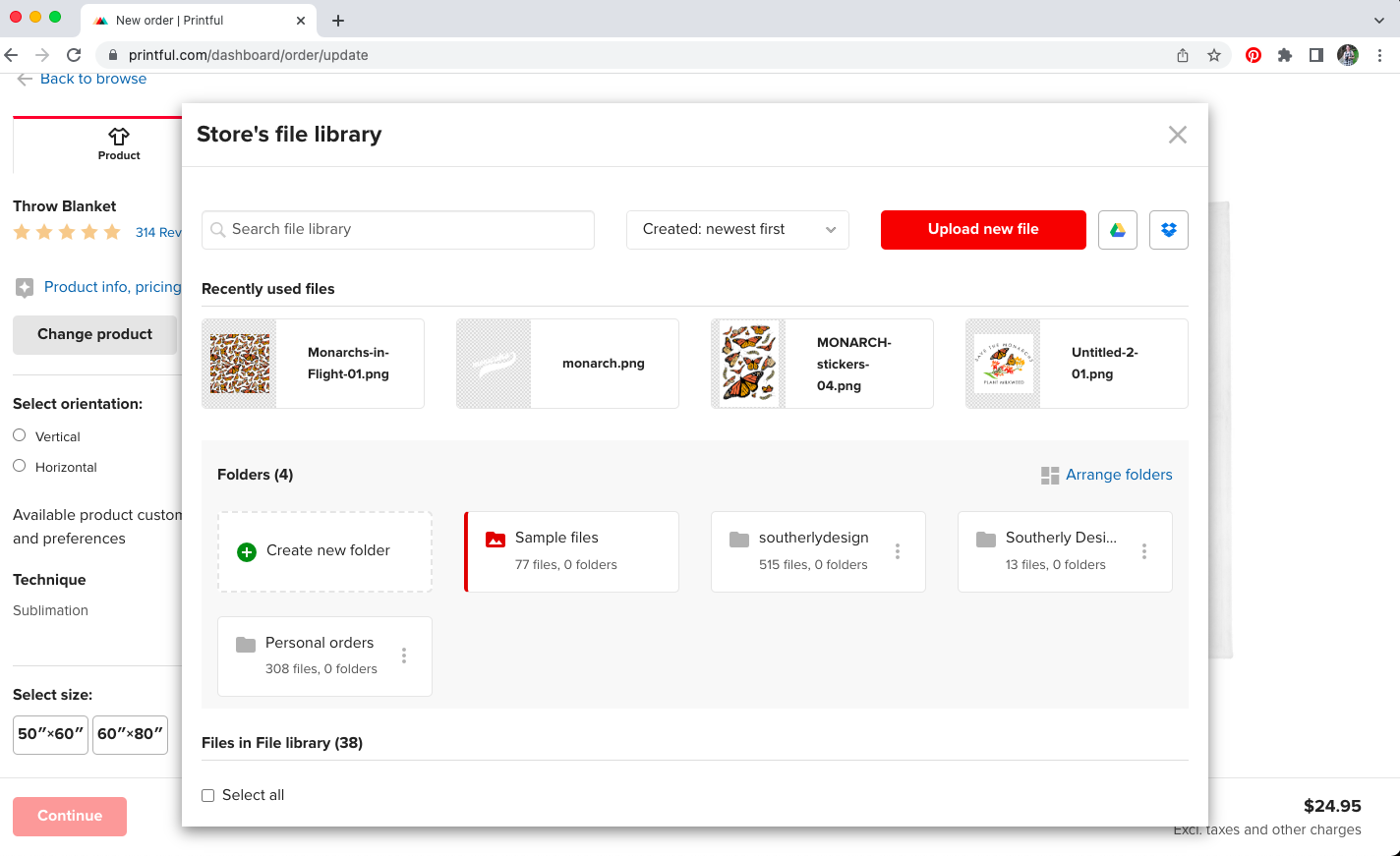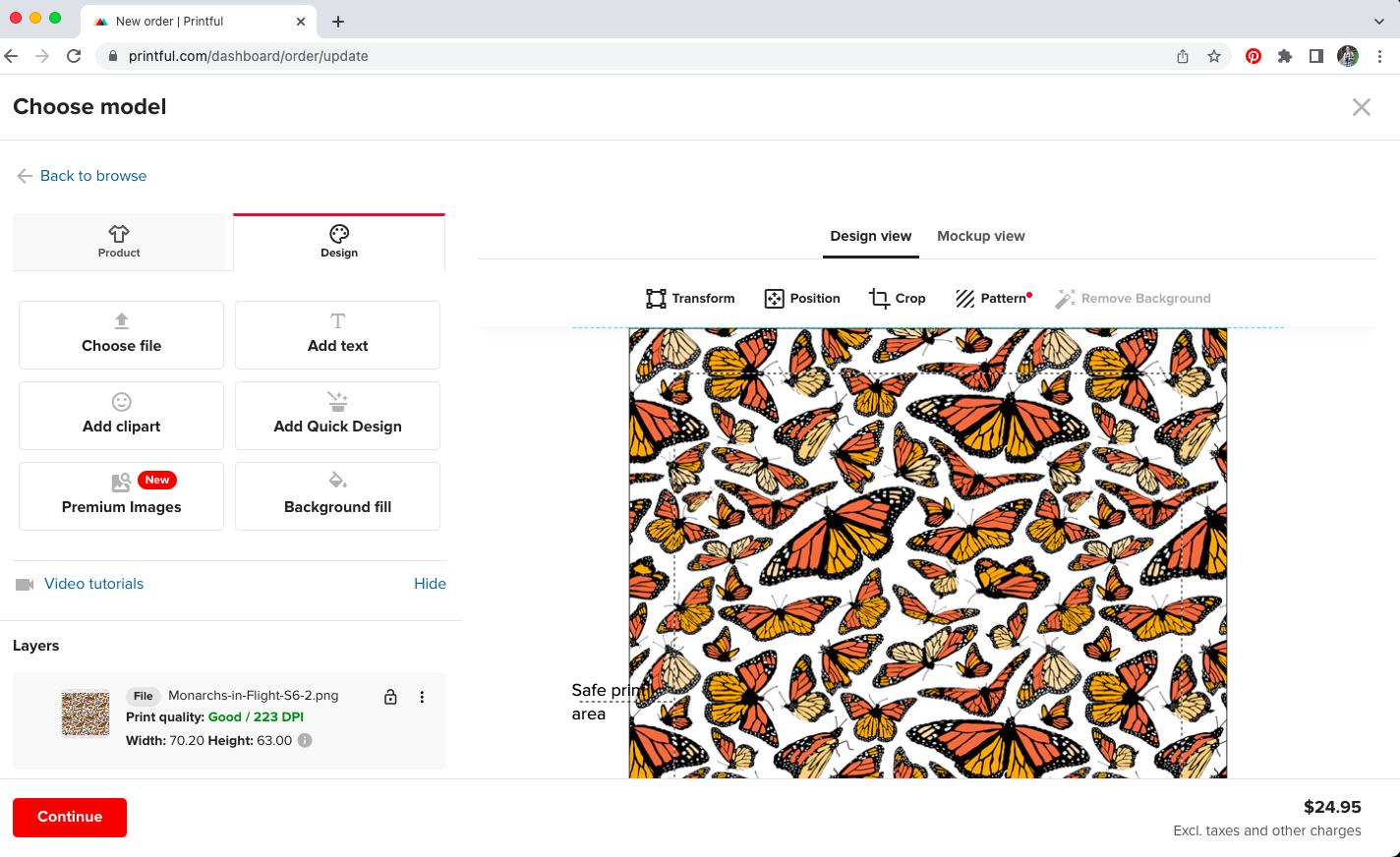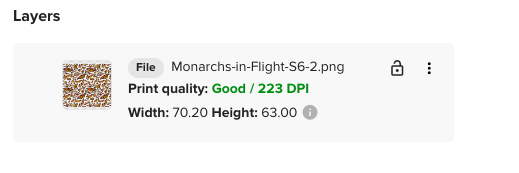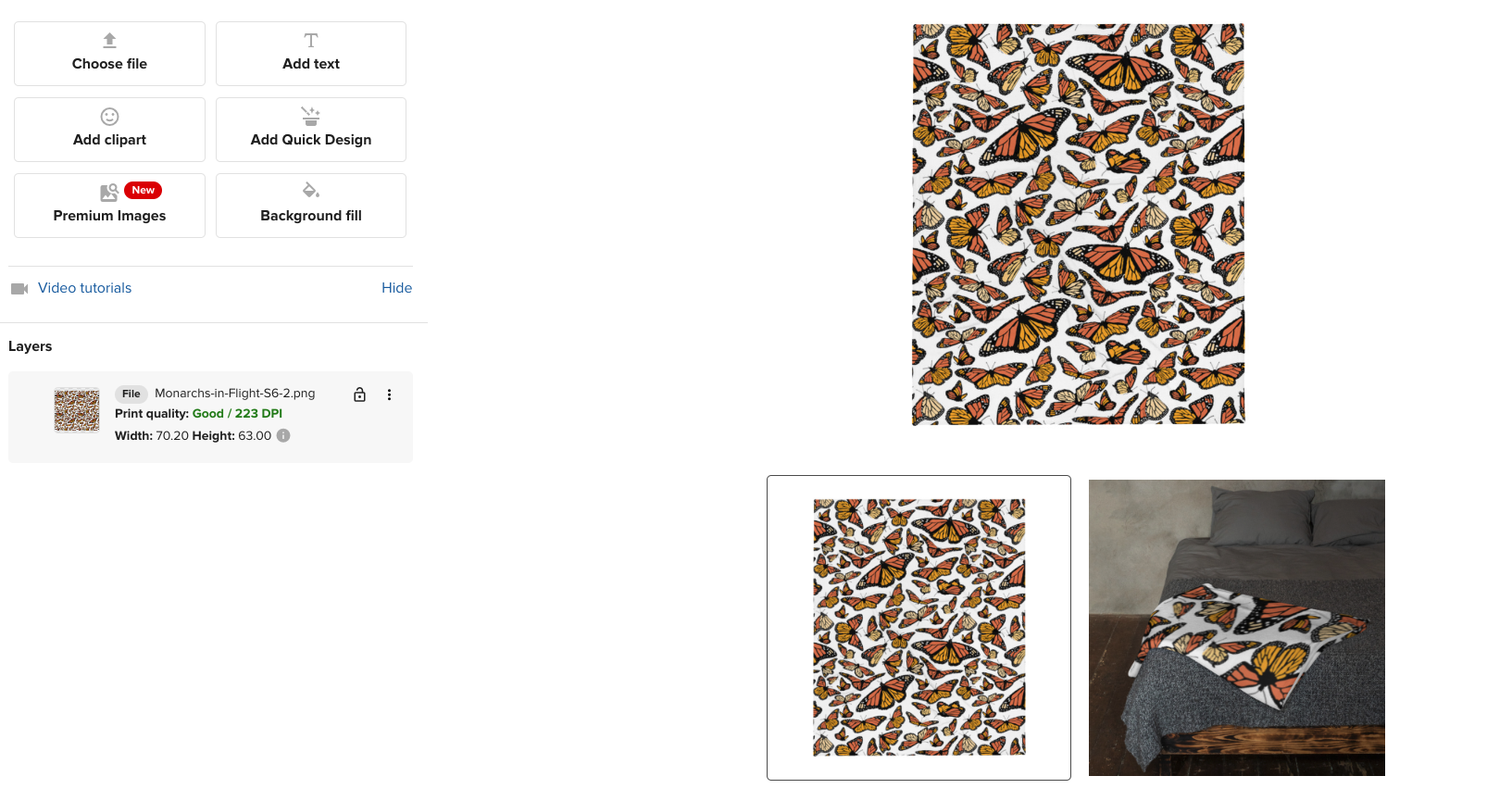How to Make a Throw Blanket Using Your Pattern with Printful
One of the best parts of designing patterns is seeing the final result on a product. I love using Printful for product samples and gifts. It is a print-on-demand company that you can use to see how your artwork looks on products like homewares and apparel. Their platform is easy to use and you can connect it to your online shops! I ran an Etsy shop for awhile selling t-shirts when I first started Southerly Design so that I did not have to hold inventory.
Export a PNG File of the Pattern
Open Adobe Illustrator and create a square of the pattern that you want to use. I chose my Monarchs in Flight pattern for a throw blanket.
Click File > Export > Save for Web to create a PNG file to upload.
This dialog box will appear. I like to export a PNG 24 and check the box for “Art Optimized.”
Upload the Pattern on Printful
I opened the throw blanket on Printful that I wanted to use.
You can batch upload your files to Printful and make multiple products.
Printful will place your pattern on the product once you upload it.
One thing to check is your DPI, dots per inch. Most companies will let you know if you need to adjust your final print file. Since this says the DPI is 223 and is good, I used this file.
Printful makes mockups you can use too!
I like to take photos of products when I have them too!