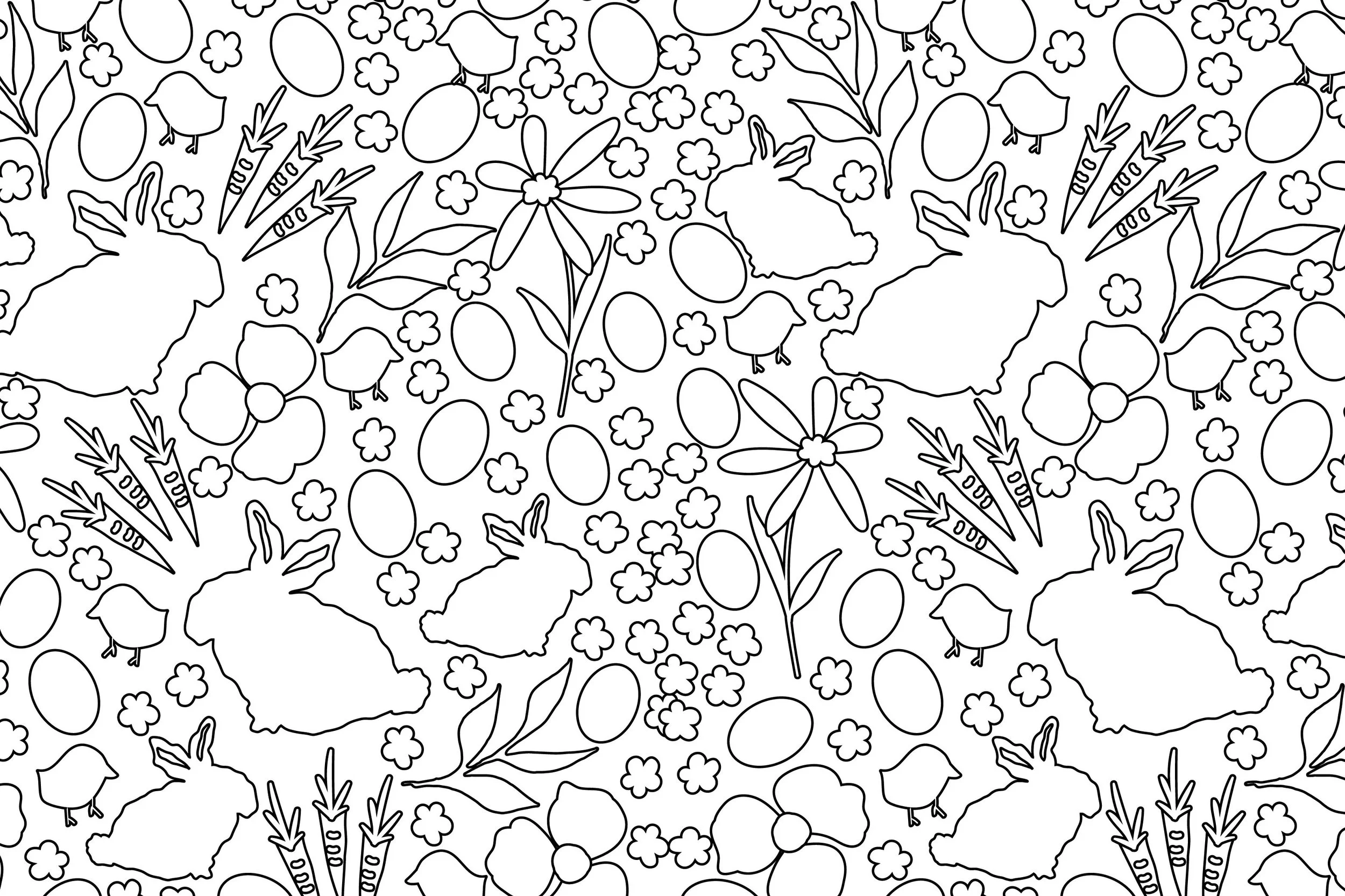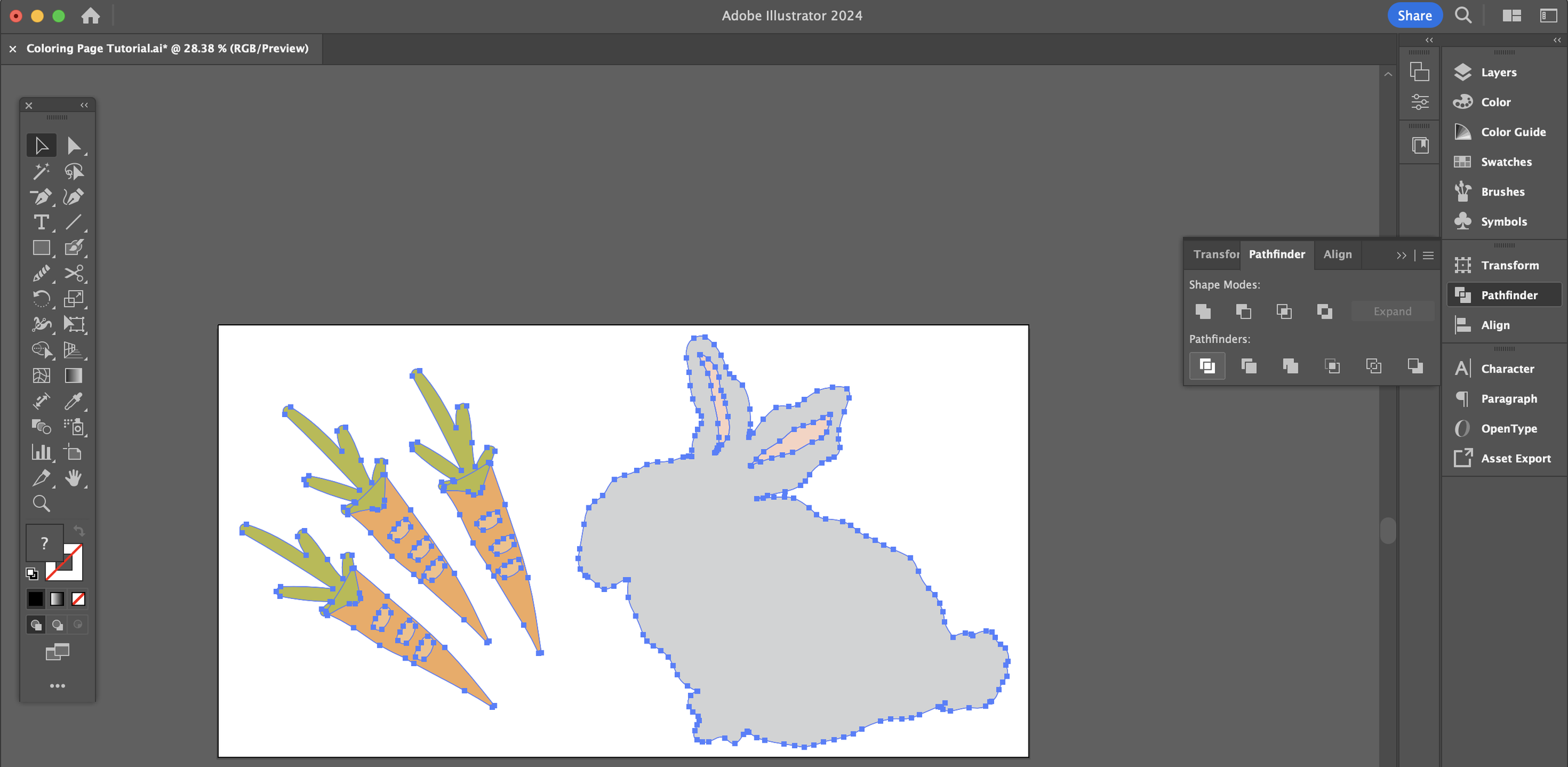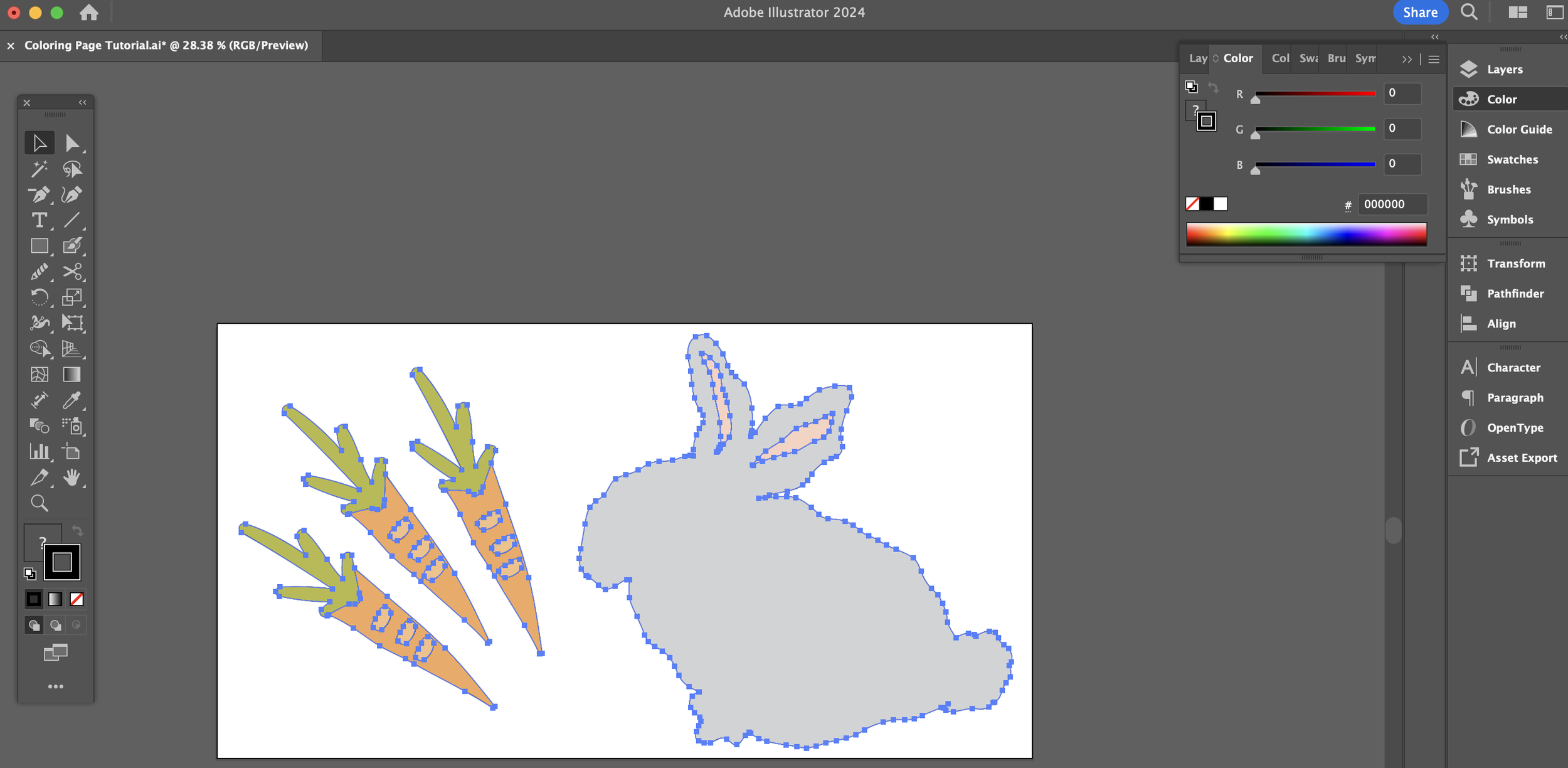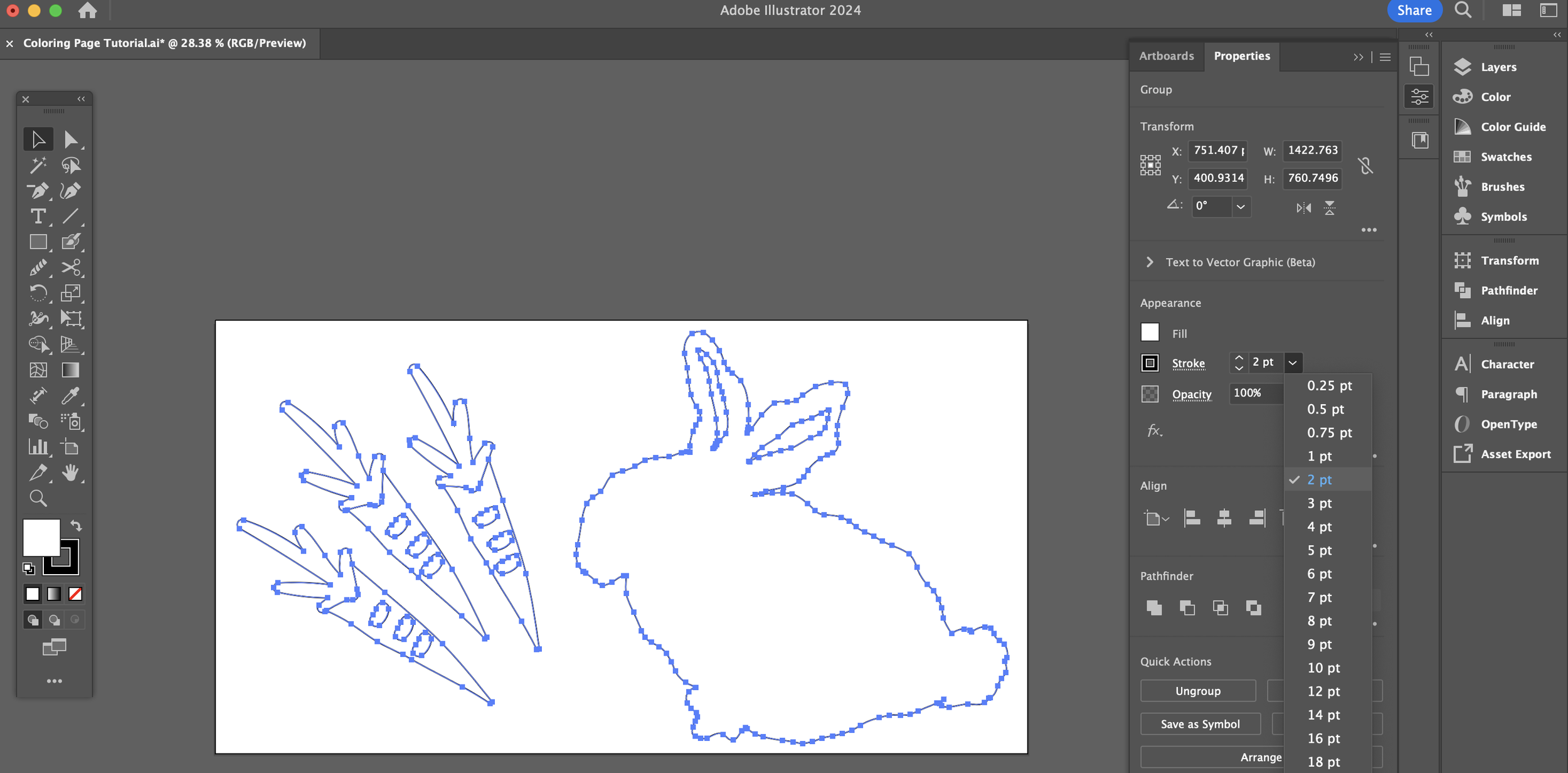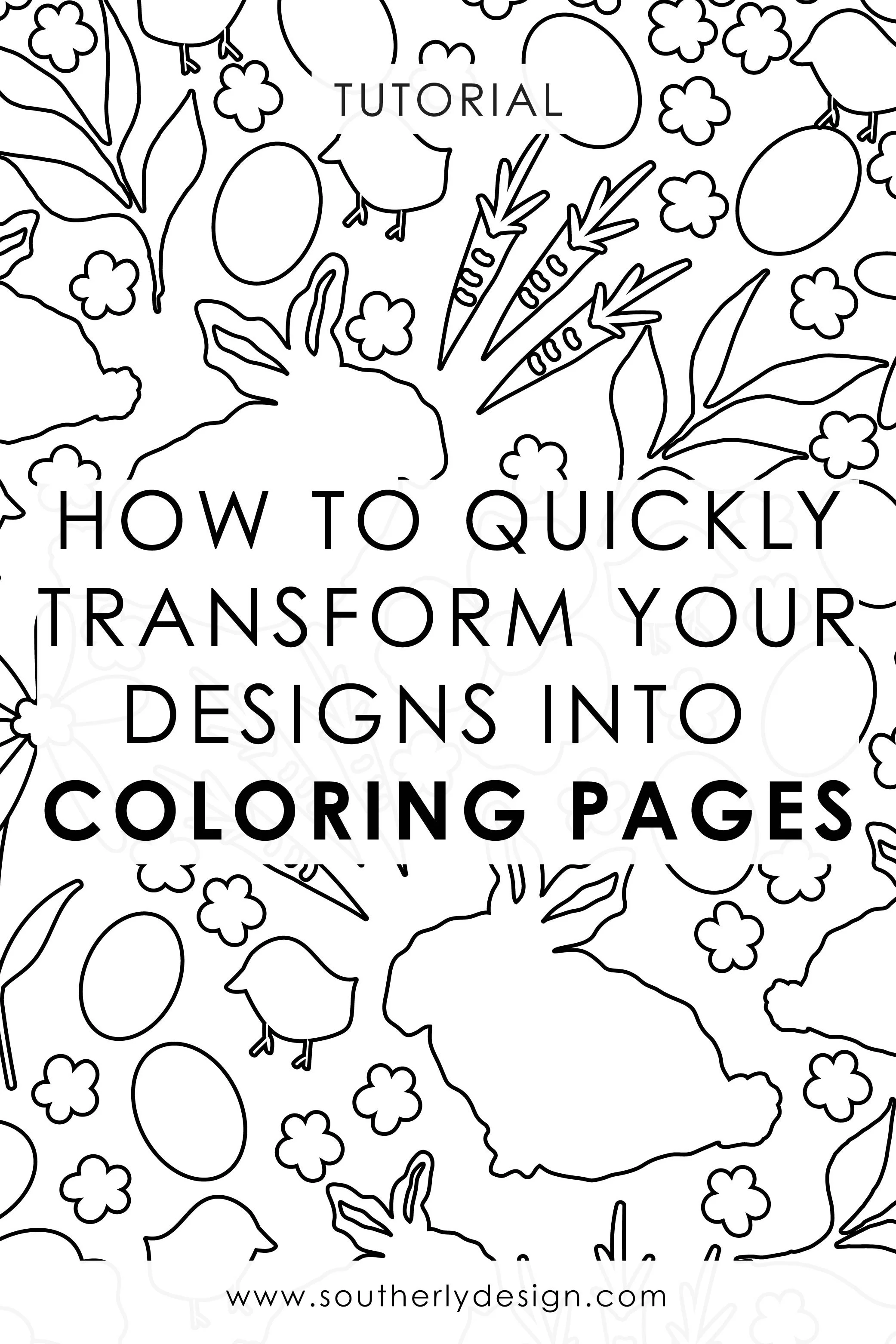How to Quickly Transform Your Designs into Coloring Pages
Desiging patterns is one of my favorite things to do. It is so fun to quickly transform designs or full patterns into a coloring page that you can use for a free download or to sell in an online shop. It is quick and easy to do in Adobe Illustrator.
I made three coloring pages for Easter, which you can download here.
For this tutorial, I am using motifs from a pattern I made for Easter with a bunny and carrots.
Step 1: Highlight your motifs or select all (Command + A) and go to Pathfinder > Divide. This will separate your colors. As you can see below, the green and orange in the carrot overlap, and I want to make a shape for each color.
Step 2: Go to Select > Same > Fill & Stroke for each color. Then go to Step 3. Repeat as necessary. I only needed to do this for the green.
Step 3: Go to Pathfinder > Unite.
Step 4: Change stroke from no-fill to black outline.
Step 5: Change fill color to white.
Step 6: Adjust stroke outline as necessary. I changed it to 2pt.
Step 7: Lastly, expand the strokes by going to Object > Expand.
Step 8: Save a PDF of your coloring page on an 8.5” x 11” Artboard in Adobe Illustrator, and share it!