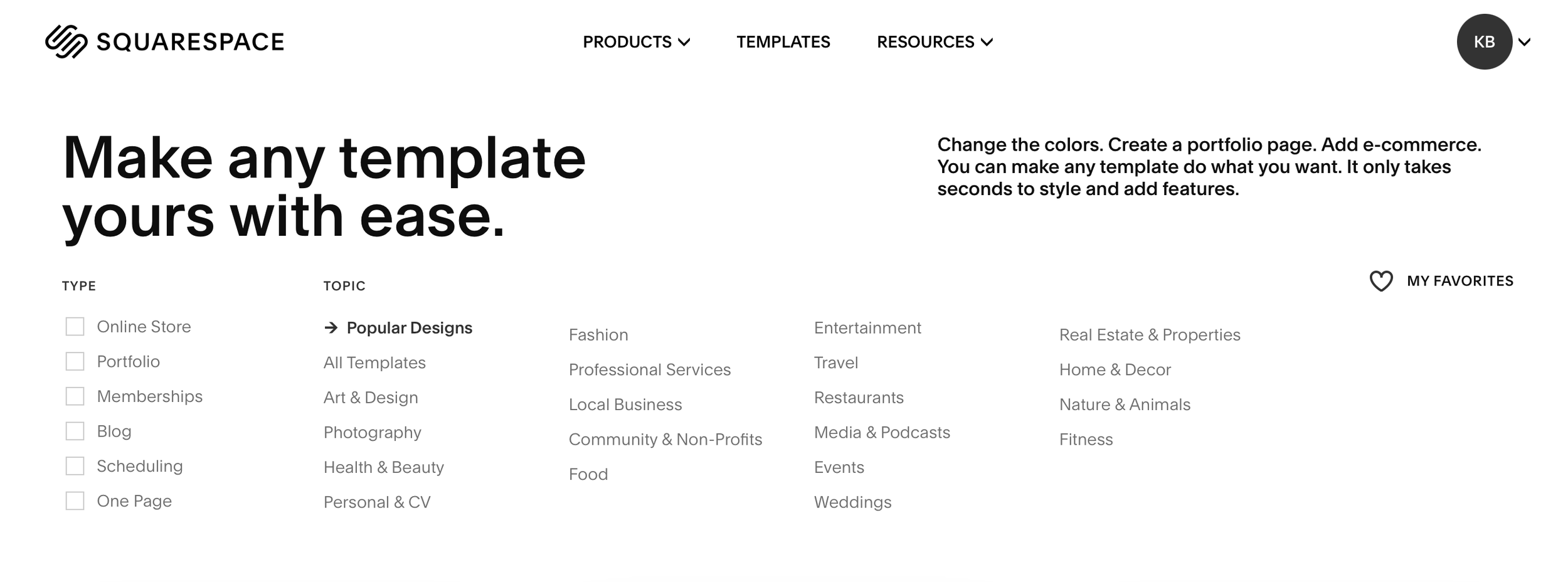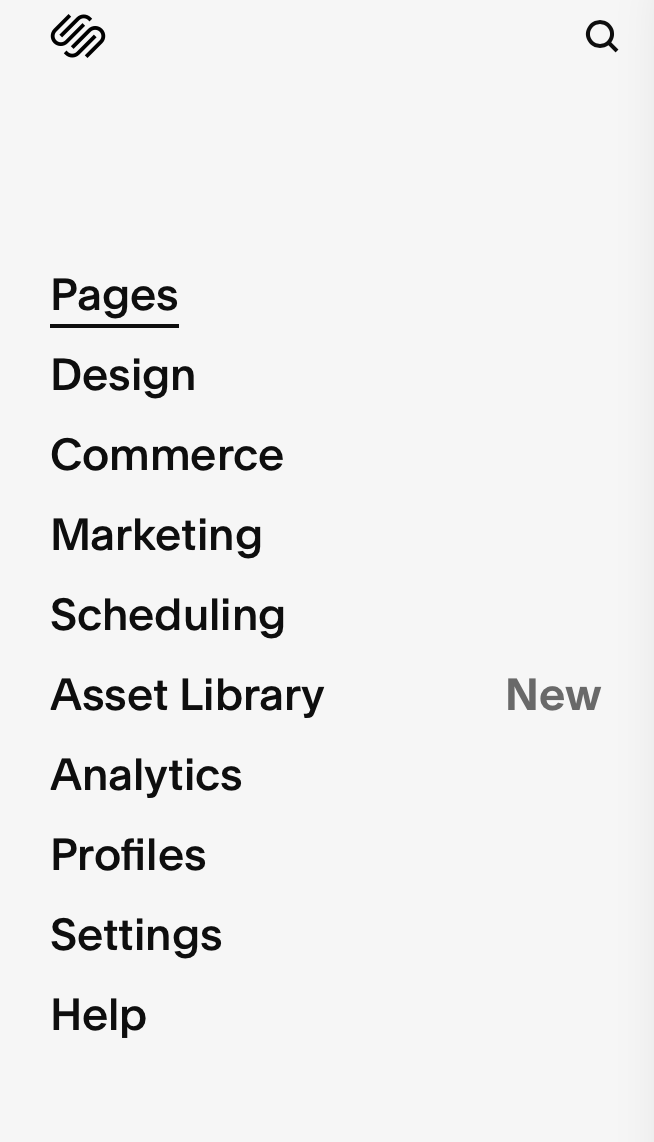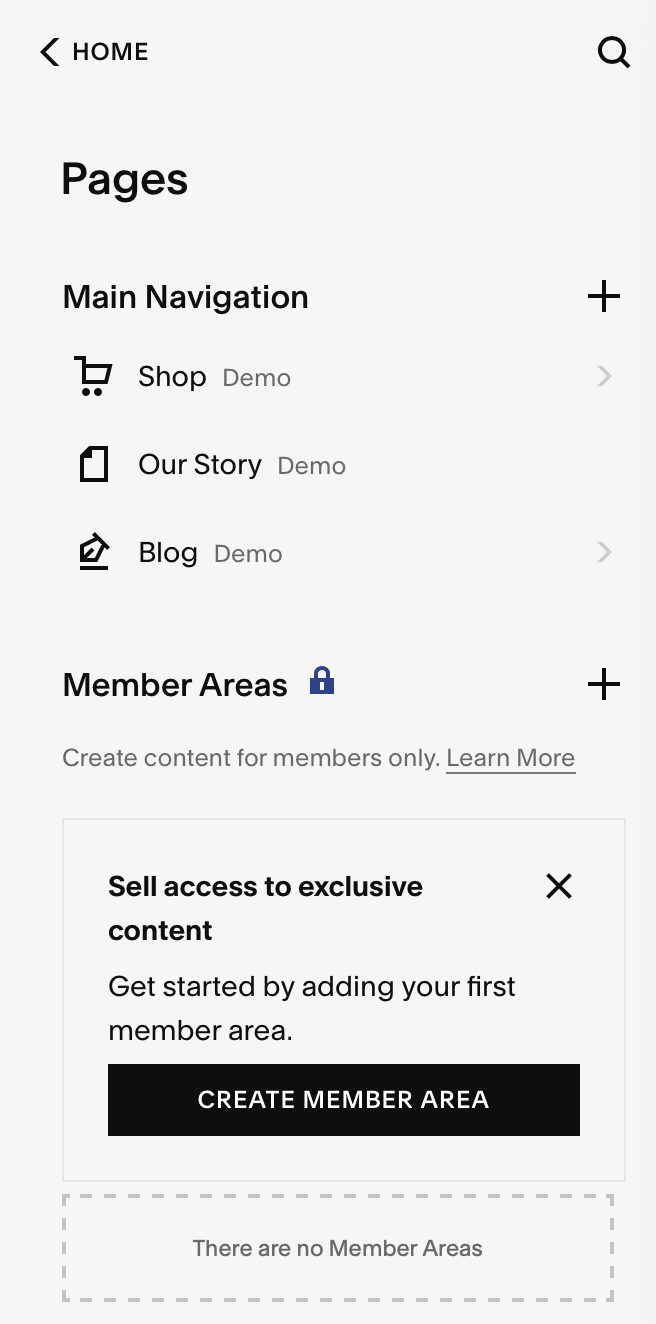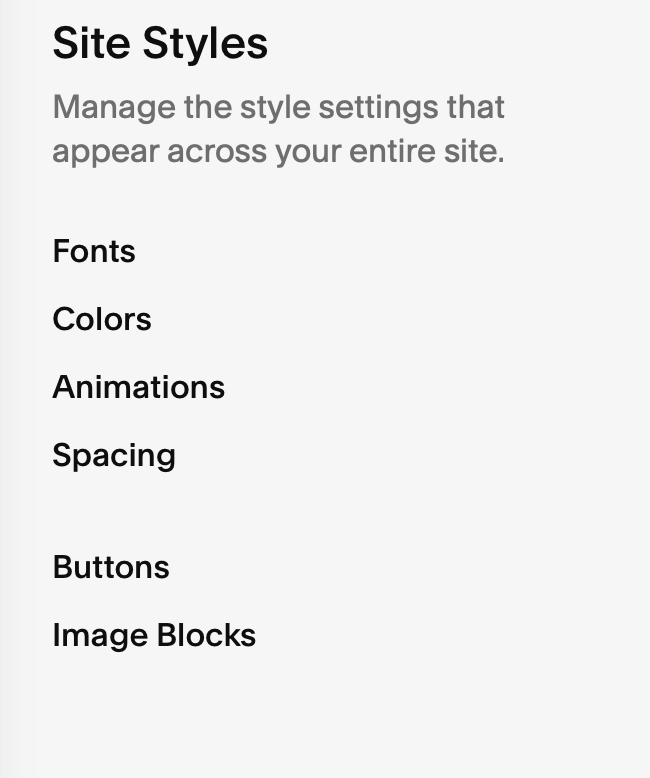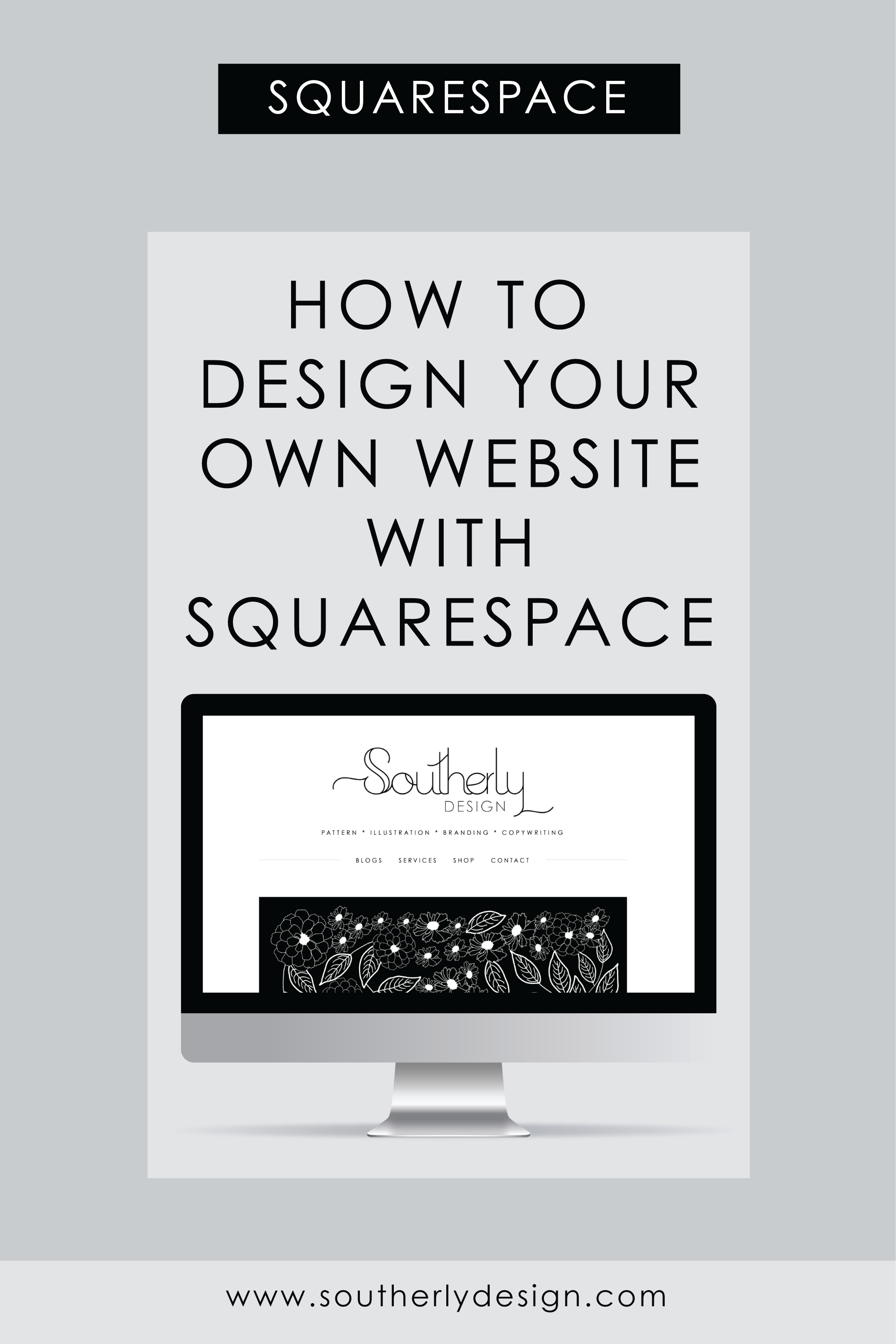How to Design Your Own Website with Squarespace
Designing and maintaining your own website is much more simple now with Squarespace. There is no need to learn coding, although you still can. Squarespace has templates that make it easy to get your website going relatively quickly. A great benefit of Squarespace is their accessibility and helpful guides for designing your website. If you have questions, just email their team and they are very responsive.
Design A Squarespace Website
Sign up for a free trial of Squarespace.
Choose a template. You can change this later too, although in 7.1 the templates are relatively the same since they can all be customizable. A lot of Squarespace designers really like the Brine family.
Upload your logo (if you have one). If you do not have a logo yet, you can type out your business name and upload later. This does not have to prevent you from starting your website.
Write a quick bio or About Me page. This can be your origin story for how your business started. Artists typically include their design inspiration or process to give the reader an idea how they design and create.
Add pages to your website. Toggle over Pages on the left sidebar. The template includes demo pages you can use as reference, or just delete them. You can add blogs, contact information, shop listings, and images for a portfolio.
Customize the design of your website under Site Styles. You can change your fonts and colors to represent your brand. This can be something you focus on later as well once you have more confidence building your website through Squarespace. It intimidated me at first to change the settings! One thing I love about Squarespace is the ability to add Buttons. You can add a button to any of your pages with an embedded link. Once a reader clicks on the button, they are taken to the linked page, e.g. your shop or your blog.
Squarespace Help
Squarespace has a great team that provides support. There are helpful guides for designing your website on every topic pertaining to designing and maintaining a Squarespace website. Click here to access their guide on Making Style Changes. If you have questions, just email their team and they are very responsive.
Web Design
Needing help with your web design? I love designing websites through Squarespace! Fill out this form below and I will respond soon!