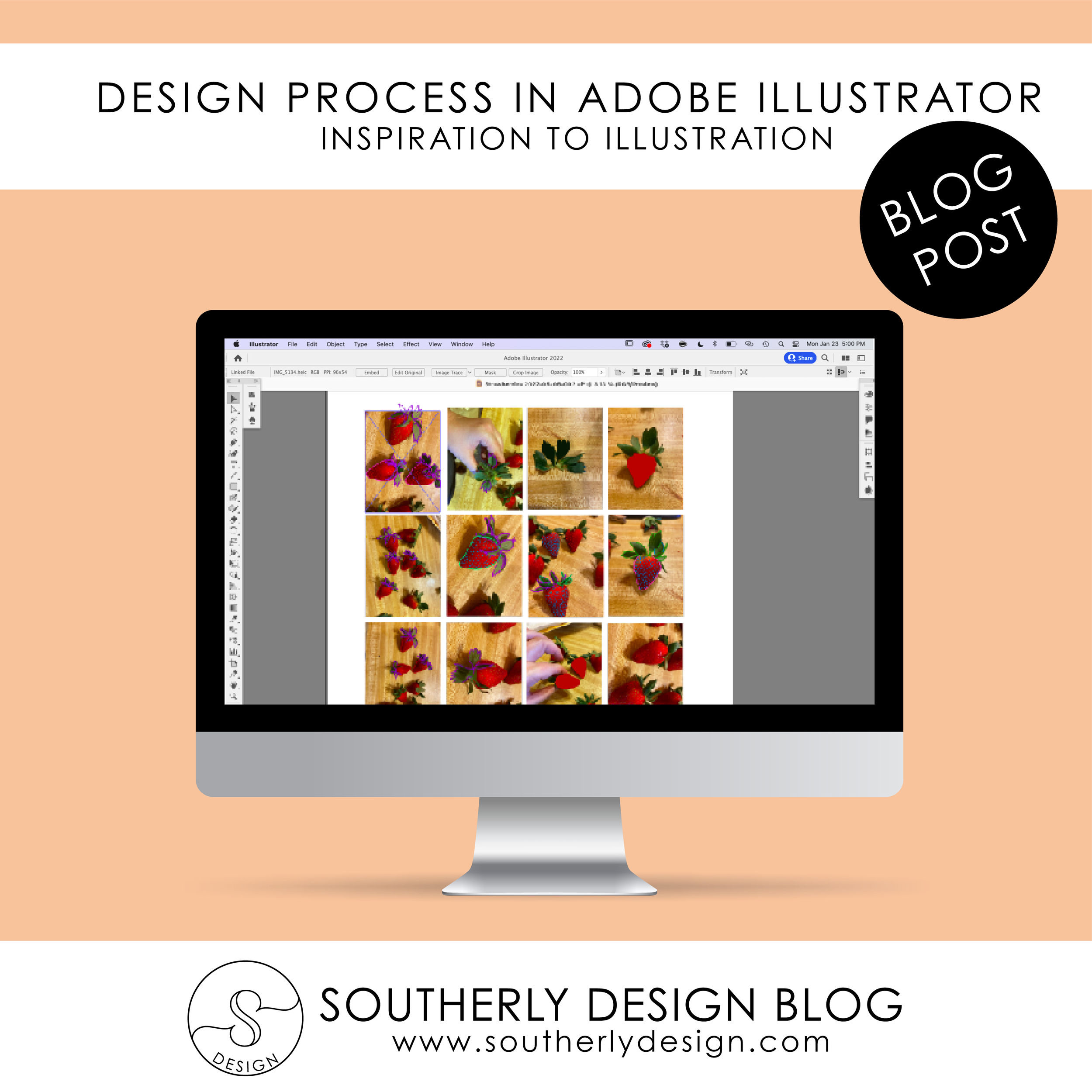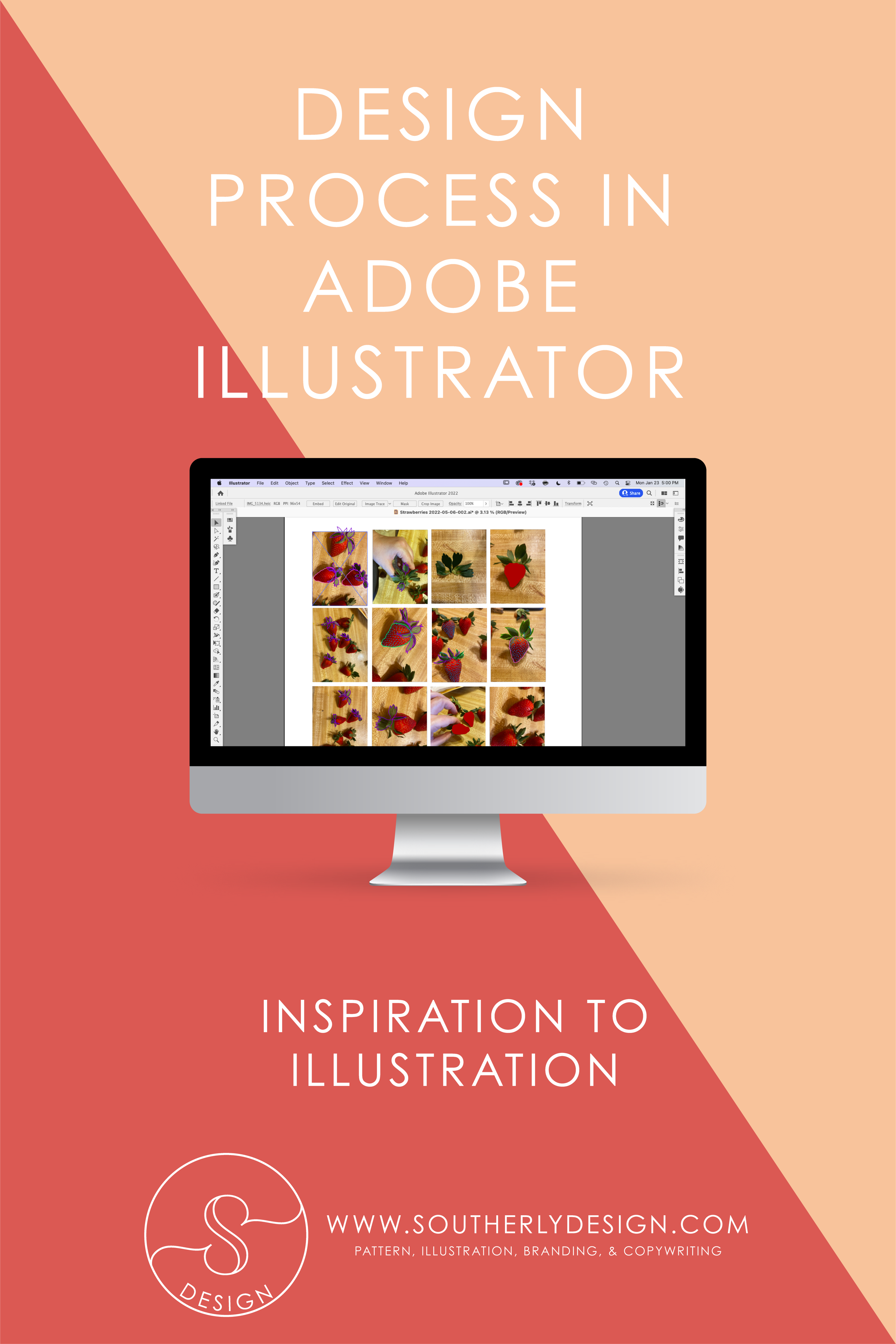Design Process in Adobe Illustrator: Inspiration to Illustration
Strawberry Inspiration
I went to a strawberry patch when I was home this past summer and knew I wanted to design a whole pattern collection about the experience!
The next time I bought strawberries at the store, I made sure to take several photos of the strawberries and their foliage.
I import my photos into my Adobe Illustrator file and lock them down (Mac Shortcut: Command + 2) so they won’t move when I’m drawing. You can see it looks a bit chaotic since I’m using different colors and drawing parts of various strawberries. In vector illustration, it is super easy to configure your own motifs. I do this by drawing from multiple photos and combining them as I see fit to make a final illustration. I always take multiple angles of photos also in an effort to ensure my final art is not too static or unnatural.
Strawberry Illustrations
My final strawberries turned out like this! I still have a few edits to make, but this is the process I use to create illustrations before making patterns, and finally pattern collections.
I haven’t made a strawberry pattern yet, but my illustrations are ready to go! I will make a final color story for the pattern once I start configuring the strawberry motifs.
Design Process
The design process is different for every artist. I’m always curious about how artists find inspiration and how it drives their work. Experiences, such as visiting the strawberry patch, really help to inspire art and pattern collections for me. I’m releasing a pattern collection called Strawberry Fields this spring!